For information about how Screenfluence can help your business with digital signage, please don’t hesitate to contact us by calling 1-844-772-7336 or emailing info@screenfluence.com.
Contact UsWhat Is Dashboard Signage?
Defining Dashboard Signage
Dashboard signage refers to the use of interactive displays to present real-time data, metrics, and insights in a visually engaging way. These displays are often used in workplaces, retail environments, and public spaces to help users quickly interpret information and make informed decisions. Unlike static charts or printed reports, dashboard signage leverages dynamic content to ensure the information stays up-to-date and actionable.
The concept of dashboard signage has evolved significantly since the 1990s, when digital signage first emerged. The term “digital signage” was coined in 1992, marking a turning point in how businesses communicated visually. Over time, advancements in technology have transformed these displays into powerful tools for data visualization and decision-making.
How Dashboard Signage Differs from Digital Signage
While dashboard signage and digital signage share similarities, they serve distinct purposes. Digital signage focuses on delivering marketing messages, advertisements, or general information to a broad audience. In contrast, dashboard signage emphasizes data visualization tailored to specific users or teams. For example, a retail store might use digital signage to promote sales, while its back office relies on dashboard signage to monitor inventory levels.
Another key difference lies in interactivity. Dashboard signage often incorporates interactive displays, allowing users to explore data in greater detail. This feature makes it ideal for environments where quick access to actionable insights is critical.
Examples of Dashboard Signage in Action
You can find dashboard signage in various industries. In corporate offices, interactive displays showcase key performance indicators (KPIs) to keep teams aligned with business goals. Retailers use them to track sales trends and inventory in real time. Hospitals rely on dashboard signage to monitor patient flow and staff availability, ensuring efficient operations.
The growing adoption of dashboard signage reflects its versatility. The global digital signage market, valued at $24.86 billion in 2022, is expected to reach $40 billion by 2030. Retail leads the way, with over 40% of shoppers influenced by digital displays at the point of purchase. This trend highlights the increasing demand for interactive displays that enhance decision-making and communication.
Key Components of Dashboard Signage
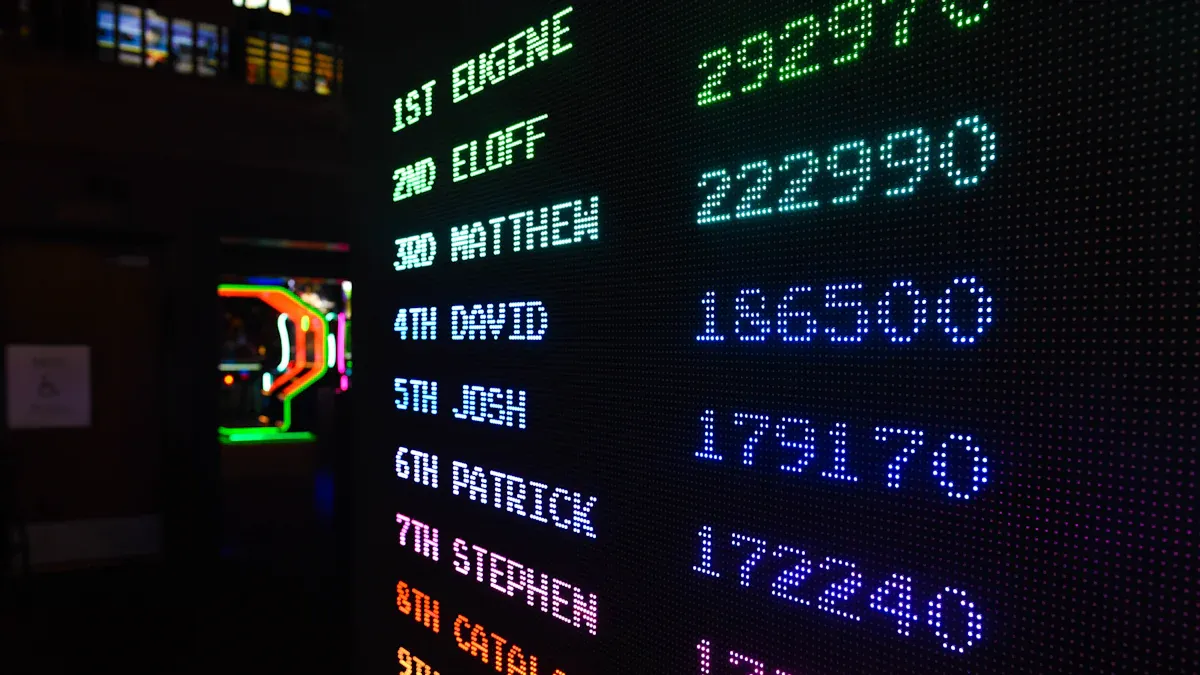
Hardware Essentials for Dashboard Signage
The hardware forms the backbone of any dashboard signage system. You need reliable components to ensure smooth operation and effective data visualization. High-resolution displays are essential for presenting clear and engaging content. Interactive touchscreens can further enhance usability, allowing users to explore data in detail.
Media players are another critical component. These devices process and deliver content to the displays. Opt for media players with robust processing power to handle complex visualizations without lag. Mounting equipment, such as wall mounts or stands, ensures your displays are positioned for optimal visibility. Additionally, cooling systems may be necessary to prevent overheating, especially in environments where displays run continuously.
Software Tools for Data Visualization
The right software transforms raw data into actionable insights. Popular tools for dashboard signage include:
- Microsoft Excel
- Google Sheets
- Microsoft Power BI
- Tableau
- Redash
- Mixpanel
These tools allow you to create dynamic visualizations that keep your audience informed. Emerging trends in software development are also reshaping digital signage networks. For example, cloud-based solutions offer flexibility and remote management. AI and machine learning enable personalized content, while real-time analytics provide instant feedback for better decision-making. The integration of AR and VR is also gaining traction, creating immersive experiences for users.
| Trend | Description |
|---|---|
| Cloud-Based Solutions | Offers flexibility, scalability, and remote management capabilities for content updates. |
| AI and Machine Learning | Enhances content personalization and targeting, increasing audience engagement and conversion rates. |
| Real-Time Data Analytics | Provides actionable insights to optimize content strategies and improve performance. |
| Supporting Emerging Technologies | Incorporates AR and VR for immersive experiences that enhance brand messaging. |
| Focus on Sustainability | Promotes eco-friendliness and energy efficiency, appealing to environmentally conscious customers. |
Importance of Connectivity and Integration
Connectivity ensures your dashboard signage operates seamlessly. Poor or intermittent connectivity can disrupt content playback or cause delays. In some cases, connectivity issues may lead to complete display failures. To avoid these problems, prioritize stable internet connections and robust network infrastructure.
Integration is equally important. Your system should connect with various data sources, such as CRM tools, inventory management systems, or analytics platforms. This ensures your content remains accurate and up-to-date. However, using off-the-shelf devices can introduce risks. Pre-installed applications may compromise security or reduce performance. Some apps might even communicate with external servers, posing threats to your network. To mitigate these risks, choose hardware and software designed specifically for digital signage networks.
Benefits of Dashboard Signage
Improved Data Visualization and Clarity
Dashboard signage transforms complex data into clear, actionable insights. Visual representations, such as charts and graphs, make it easier for you to interpret trends and patterns. This clarity improves decision-making and operational efficiency. For example:
- Digital KPI dashboards enhance visibility, helping you identify areas for improvement.
- Visual displays encourage action, increasing workplace engagement by up to 22%.
- Real-time metrics allow immediate corrective actions, reducing error rates and improving quality control.
| Benefit | Description |
|---|---|
| Enhanced Decision-Making | Real-time data visibility leads to faster, data-driven decisions. |
| Increased Employee Engagement | Access to real-time data can boost workplace engagement by up to 22%. |
| Improved Operational Efficiency | Digital signage allows for immediate corrective actions, reducing error rates and enhancing quality control. |
By presenting critical metrics visually, dashboard signage ensures you can act quickly and effectively.
Real-Time Updates for Informed Decisions
Real-time updates keep your team informed and responsive. Dashboards reveal patterns and anomalies, enabling you to address issues before they escalate. For instance, contact centers use real-time updates to adjust staffing strategies, reducing abandon rates by up to 60%. Manufacturing teams rely on performance boards to monitor workflows and meet goals efficiently. This proactive approach fosters faster, data-driven decisions and boosts engagement.
Real-time metrics also help employees understand their contributions to company objectives. This visibility enhances workforce responsiveness and creates a culture of accountability.
Enhanced Collaboration and Communication
Dashboard signage improves collaboration by providing a shared view of key metrics. When everyone has access to the same data, it becomes easier to align goals and strategies. Real-time feedback mechanisms promote continuous improvement, especially in manufacturing environments. Teams can quickly address deviations from targets, ensuring smoother operations.
Displaying real-time safety data also reduces workplace risks. By keeping safety protocols visible, you can foster a safer and more productive environment. This transparency strengthens communication and builds trust among team members, ultimately driving higher engagement.
Setting Up and Optimizing Dashboard Signage
Selecting the Right Tools and Platforms
Choosing the right tools and platforms is crucial for effective dashboard signage. You need solutions that adapt to evolving requirements, protect sensitive information, and deliver real-time insights. The table below outlines key criteria to consider:
| Criteria | Description |
|---|---|
| Adaptability | Ensures seamless adjustments to changes in platforms and data formats. |
| Security | Protects sensitive information with secure authentication and encryption. |
| Real-Time Data Presentation | Provides up-to-date insights and dynamic content, eliminating risks of static data. |
Reliable platforms also offer features like editable templates, real-time apps, and scheduling tools. These features simplify content management and enhance the performance of your displays.
Integrating Data Sources Effectively
Integrating multiple data sources ensures your dashboard signage delivers accurate and actionable insights. Start by defining clear objectives to align metrics with your goals. Simplicity in design prevents confusion and keeps the focus on key metrics. Regular updates ensure your dashboards reflect changing business needs.
Best practices for integration include:
- Use scalable fonts and high-contrast colors for better visibility.
- Apply grid-based layouts and responsive design principles.
- Configure refresh rates to keep dynamic content updated.
Address challenges like data silos by unifying disparate sources. Implement robust validation processes to maintain accuracy. Engage your team during implementation to encourage adoption and maximize the value of your dashboards.
Ensuring Security and Data Privacy
Security is a top priority for dashboard signage. Risks like malware attacks, hacking attempts, and social engineering can compromise your system. To mitigate these threats, use anti-malware solutions and ensure compliance with security standards.
Network eavesdropping and denial-of-service attacks also pose risks. Encryption protocols and strong authentication mechanisms protect your data. Physical tampering can be prevented with secure installations. Stripping unnecessary applications and locking devices into kiosk mode further reduces vulnerabilities. By prioritizing security, you safeguard your displays and maintain trust.
Best Practices for Designing Dashboard Signage

Creating User-Friendly Interfaces
Designing user-friendly interfaces ensures that your dashboard signage delivers value to its users. Start by understanding your audience. Identify their needs and align the dashboard’s purpose with their goals. A clear layout helps users locate information quickly, while simplicity prevents clutter and enhances usability. For example, progressive disclosure can reduce information overload by revealing details only when requested. Interactive elements, such as tooltips or hover states, provide additional context without overwhelming the display.
Optimizing for multiple devices is another critical step. Whether users access the dashboard on a large display or a smaller meeting room door label, the interface should remain intuitive and accessible. Effective typography also plays a role in highlighting key data points, building trust, and improving clarity. Filters allow users to customize their view, ensuring they focus on the most relevant data.
Focusing on Actionable and Relevant Metrics
Actionable metrics drive better decisions and improve engagement. For instance, in manufacturing, real-time production stats motivate teams to meet daily targets. In retail, metrics like sales performance and customer footfall enhance operational efficiency. Healthcare dashboards often display patient wait times and treatment outcomes to improve service delivery. The table below highlights actionable metrics across industries:
| Industry | Actionable Metrics | Purpose |
|---|---|---|
| Manufacturing | Real-time production stats | Motivates teams to meet daily targets |
| Retail | Sales performance and customer footfall | Enhances decision-making and operational efficiency |
| Healthcare | Patient wait times and treatment outcomes | Improves service delivery and patient care |
Visible metrics also boost employee engagement. Research shows that access to real-time data can increase workplace engagement by up to 22%. By focusing on relevant metrics, you ensure your dashboard signage supports informed decisions and continuous improvement.
Implementing Dynamic Content and Scheduling
Dynamic content captures attention and improves recall. The brain naturally responds to change, making dynamic displays more memorable than static ones. Incorporating real-time updates and interactive elements enhances engagement. For example, a dynamic meeting room door label can display live schedules or occupancy data, ensuring users always have the latest information.
Scheduling tools streamline content management. Maintaining a content library allows you to plan updates efficiently. Tools like RSS feeds and social media integration can introduce fresh, engaging content. Sensor-driven displays, such as those that adjust based on room occupancy, further enhance the user experience. By leveraging dynamic content, you create signage that remains relevant and impactful.



